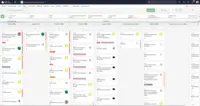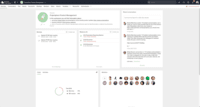Overview
What is Planview ProjectPlace?
Projectplace is a collaborative work management solution. The vendor says the product is built with teams of all sizes and complexity in mind, from virtual teams of five to entire global enterprises with tens of thousands of active users. It…
Meet your project teams at ProjectPlace
ProjectPlace
Review of ProjectPlace
Great Project Tracking Tool
ProjectPlace
From the eyes of a collaborator
Planview - One-stop project management tool
Planview ProjectPlace easy to use and deploy
ProjectPlace for Project Team Collaboration
ProjectPlace offers a fun way to collaborate on projects
Thorough and resourceful! Learn it and you will be more efficient.
One User's View
Project planning is always a fundamental pillar for success.
Convenient Platform for Reliable Project Navigation.
Awards
Products that are considered exceptional by their customers based on a variety of criteria win TrustRadius awards. Learn more about the types of TrustRadius awards to make the best purchase decision. More about TrustRadius Awards
Popular Features
- Team Collaboration (187)8.888%
- Task Management (185)8.484%
- Gantt Charts (166)8.484%
- Document Management (178)8.181%
Reviewer Pros & Cons
Video Reviews
1 video
Pricing
Projectplace Enterprise
$29.00
Entry-level set up fee?
- No setup fee
Offerings
- Free Trial
- Free/Freemium Version
- Premium Consulting/Integration Services
Features
Project Management
Project management software provides capabilities to streamline management of complex projects through task management, team collaboration and workflow automation
- 8.4Task Management(185) Ratings
This includes the ability to plan, track, collaborate and report on tasks.
- 7.8Resource Management(154) Ratings
Resource management is workload planning to maximize resources.
- 8.4Gantt Charts(166) Ratings
Gantt charts are charts that show tasks or events along the y-axis displayed against time along the x-axis.
- 7.9Scheduling(165) Ratings
Scheduling capabilities allow users to set schedules on tasks, and create timelines and milestones.
- 8.8Team Collaboration(187) Ratings
Team collaboration capabilities let team members work directly with each other and provide team updates.
- 7.9Support for Agile Methodology(146) Ratings
Agile is a time boxed, iterative approach to development that builds software incrementally instead of trying to deliver it all at once near the end.
- 8.2Support for Waterfall Methodology(137) Ratings
Waterfall methodology is a tradition development method that is linear and sequential.
- 8.1Document Management(178) Ratings
Document management provides for centralized management of all project documents.
- 8.1Email integration(158) Ratings
Email integration allows work requests to be made directly from email.
- 8.2Mobile Access(147) Ratings
Mobile access is the ability to access the software from a smartphone or tablet.
- 8.2Timesheet Tracking(129) Ratings
Timesheet tracking is the ability to track all billable and non-billable hours for each project.
Product Details
- About
- Integrations
- Competitors
- Tech Details
- Downloadables
- FAQs
What is Planview ProjectPlace?
ProjectPlace is the collaborative work management solution from Planview that brings teams together to get work done. Whether a team is down the hall or on the other side of the globe, ProjectPlace aims to provide everything needed to set direction, communicate, execute tasks, track progress, and ultimately achieve goals. A key value proposition is to be one tool designed to work together rather than a collection of point solutions.
The vendor says the the product is built with teams of all size and complexity in mind, from virtual teams of five to entire global enterprises with tens of thousands of active users. ProjectPlace can be started in minutes and scales as new team members join. Since work types vary, ProjectPlace is flexible to fit the job at hand – traditional projects, roadmaps or unstructured work where groups just need to “get stuff done”.
Planview ProjectPlace Features
Project Management Features
- Supported: Task Management
- Supported: Resource Management
- Supported: Gantt Charts
- Supported: Scheduling
- Supported: Team Collaboration
- Supported: Support for Agile Methodology
- Supported: Support for Waterfall Methodology
- Supported: Document Management
- Supported: Email integration
- Supported: Mobile Access
- Supported: Timesheet Tracking
Planview ProjectPlace Screenshots
Planview ProjectPlace Videos
Planview ProjectPlace Integrations
Planview ProjectPlace Competitors
Planview ProjectPlace Technical Details
| Deployment Types | Software as a Service (SaaS), Cloud, or Web-Based |
|---|---|
| Operating Systems | Unspecified |
| Mobile Application | Apple iOS, Android |
| Supported Languages | English, Spanish, German, Dutch, French, Swedish, Norwegian, Danish |
Planview ProjectPlace Downloadables
Frequently Asked Questions
Comparisons
Compare with
Reviews and Ratings
(408)Attribute Ratings
Reviews
(1-25 of 75)ProjectPlace
- Collaboration
- Communication
- Pleasant Interface
- Smoother integration with Enterprise One
Meet your project teams at ProjectPlace
- Communicate
- Simple and easy to use
- Document repository
- Kanban boards
- Useful enhancements
- While it is a great tool some features/updates do not have much value in my opinion
- Very limited reporting
- Ability to export comments on a card
Planview ProjectPlace easy to use and deploy
- Easy to use without detailed training
- Tracking plans
- Creating tasks / cards - like a kanban board
- Ability to delete the activities and cards faster by highlighting item to delete quicker
-Project planning
-Sharing project schedule with project stakeholders with a URL
ProjectPlace for Project Team Collaboration
- Document storage
- Collaboration
- Kanban boards
- Notifications
ProjectPlace offers a fun way to collaborate on projects
- Interaction with office products like Outlook and Teams
- Ability to brainstorm with other team members via white boards
- activity tracking/planning with Kanban Boards
- User management could use improvment - I wish there was an option to deactivate a user rather than completely deleting them
- the ability for users to invite external users to the platform is a concern for our Information Security team, it would be great if that feature could be turned off
- More reporting options!!!
Thorough and resourceful! Learn it and you will be more efficient.
- It is very robust and organized
- I like the integration with PPM PRO
- I am still new, but not sure what is missing yet.
One User's View
- I like using the Reports feature and viewing the milestone report
- Whiteboard and Templates such as the Retrospective and SWOT Analysis
- Document Storage / Repository is easy to use and able to break down into hierarchy
- The Kanban boards and Gantt charts are well done and very useful
- Better Ad hoc reports
- Large file transfers are sometimes challenging
- There is no "undo" button in project plan
Collaborative project planning with the best project management tools all in one place
- Easy visualization of project workflow and progress through online Kanban boards and Gantt charts.
- Integration of Zoom online meeting.
- File sharing and document management.
- Easy to capture new work request.
- Real-time communication with instant feedback.
- Excellent project portfolio and reporting capabilities.
Powerful project management tool with great support for agile methodologies and online team collaboration capability
- Easily plan for team projects that are in different locations.
- Effective scheduling of task.
- Real-time collaborations on project documents.
- Excellent resource and document management.
- Email integration and mobile access.
- Perfect timesheet tracking capabilities.
- No missing functionality.
- Centralized work and project management tools
- Collaborative project planning tool
- Easy to visualize project progress and flow of the work
- User-friendly tool and easy to get started even by new users
- Clear project roadmaps to view and manage
- No missing features or functionalities
Planview Projectplace, it's another integrated planning App!
- Email Reminders.
- Task Tracking.
- To Do Lists.
- Under the time tracking, it would be nice to have a set template that would load each week and not have to click a button to load the previous week's template.
- Somehow making it more intuitive.
- Having to add in each service line and each detail that I cover for every service line each week is a bit ridiculous.
Projectplace for accidental project managers
- Manage cards and boards.
- Documentation.
- Simple plan for simple projects.
- Integration with Planview Enterprise One.
- User administration needs to be easier. Deactivation and delete always confuses.
- Custom field configuration at a higher level that can be defined to be used for a set of projects.
Easy to set up and use for all sizes of projects
- The boards are very easy to use to track project work.
- It's easy and quick to create workspaces for a team.
- Creating and managing tasks is easy.
- Bidirectional connection with PPM Pro.
- More control of font colors and the ability to bold text on cards.
- More control over email notifications.
Projectplace Elevates the Agile Workspace
- Document storage.
- Kanban boards.
- Conversations.
- Projectplace completion of tasks has to be closed on multiple levels and don't automatically close the task in PPM Pro.
- Add a "due this month" option in Boards, sorting by the due date. I would like to see not only what is overdue and due in the next two weeks.
- Finished tasks still sort as overdue on the boards even though they are finished.
Planview Projectplace Now
- Tasks / card.
- Action items.
- Easy to use.
Planview Projectplace - Multipurpose project management tool
With the help of Planview Projectplace my organization is working efficiently by managing all things in one place. It is also accessible by every device, whether it be a laptop, mobile phone, or tablet. In the past, it was used on a trial basis by a few teams. Gradually it has been put into use by the whole organization. Also, teams located in different nations interact on it. In my organization, it is used in the English language.
- It manages teams very well. Teamwork is the key to success and with the help of [Planview Projectplace], the job is done easily, without any hassle.
- Everyone involved in a project can very efficiently view the progress or what's next in the pipeline.
- The most enjoyable feature is the charts. With the help of charts, projects/teams become easy to manage.
- Another particular feature worth receiving acknowledgment is kanban boards. With the help of it, visualization becomes so simple.
- Sharing documents, because interacting with teammates is efficient with the help of it.
- The most important thing is pricing. Big organizations can still afford to use it, but small startups or mid-level companies will have to think twice before choosing it.
- User Interface (UI) is not as crispy as compared to other tools in the market. The UI can definitely be improved.
- Slow internet ruins this software usage completely. A lighter version should be available to use when your network is slow.
- Without proper training, it would be messy to understand and use the software at its full potential. So good training should exist.
An overall solid project management tool for larger teams
- Kanban boards - visual and no brainer to use, it's easy to the "do, doing, done" overall view of things.
- Document management - really like that this is in-built.
- Time-tracking - great to keep an eye on how much time is spent on what.
- The user interface could be definitely be upgraded and streamlined. It's just not that pleasing to look at compared to other similar software out there.
- It's not easy to link and manage different projects that fall under an overall umbrella.
- No proper offline solution. You need to be always connected to a good, strong internet to use it properly.
- Planview Projectplace streamlines interaction between activities within and outside the organization.
- Planview Projectplace helps in reducing meetings because we are able to collaborate within the tool.
- I am greatly satisfied with Planview Projectplace as the document management in Planview Projectplace is of top-notch quality.
- When it comes to Planview Projectplace then there is training required as you will be learning how to manage everybody with one tool.
- The ‘download’ option for documents is somewhat hidden and it would be nice if the ‘download’ option is next to the file or at least present at a more visible spot. I feel like pictures help a lot when explaining any information so pictorial representation is one thing that is missing in this software that requires attention.
Useful tool for remote teams!
- Setting up workflows - it's great to see the status of other team members on projects
- Locking files - I like how when a file is checked out in a workflow, others can't access it to make edits until it is unlocked
- Organization of groups/boards
- A lot of our work is dependent on others - content needs to be created before it is laid out on a page, etc - so I wish we could set up email alerts so that cards that are linked to each other can automatically trigger an email informing that a certain task is done so another team member can start their card.
- Bulk assignment of cards in a project would be useful. In addition, when we duplicate projects, it would be great to have the option to push over the card assignments as well, so we don't have to assign one-by-one.
- As a cloud based solution, Projectplace is one of the few true multiple location, multi person project management tools available for large teams. The reliability for large projects (with teams of anywhere between 50-200+ people) was a huge selling point for this and I witnessed this first hand.
- The Windows and Mac applications for Projectplace are well designed and work impressively well for a project management tool. I found most of the teams had either application installed on their machine and did not have any complaints about it.
- Features like AI and project management viewing styles like Kanban, Ganntt and others make the experience customizable for each user and made them adapt it to their preferred project management style.
- It is quite pricey for smaller organizations when you compare the annual cost, there are many other solutions that can get the job done for less. In this regard, it is viewed more as an enterprise solution than a solution for any business of any size.
- While it is a good project management tool, it can be overwhelming to use if you have a lot of tasks and project info to sort through since it is not as intuitive as other project management tools. You may need to have a dedicated person to keeping bigger projects organized.
Small and big projects that are handled in 3 different countries. Different project leaders and teams. German and English is used. Access to project documentation in different departments can be granted and and all stakeholders are informed live about current project status. Engineering projects have been addressed in the past, but we’re not continued with the system.
- Task assigning to single persons and self driven feedback about status
- Document distribution with rights, versions and integration into tasks
- Classical gang view together with task boards
- Report about project status
- Gantt planning needs improvement to assign “pre-activities
- Clarification on how best combination of boards and activities work together. Boards are linked to activities restrictively, if you don’t know, you have to set up everything new. E.g. making department boards that cannot be linked to general project phases when different departments work on
- Roadmap planning is confusing and doesn’t being added value. Needs improvement and clear guideline on how to use
- Project portfolio management is too low level. Should be expanded to handle multiple projects overview
Easy-to-deploy solution with a very high price tag
- It has every basic feature you'd expect from a portfolio solution
- Strong document management (tracking, security, collaboration, etc.)
- Easy drilldown and dependencies analysis across projects
- Pricing - the PPM market is saturated at a bargain price, and Projectplace does not offer anything unique
- In the end, it was too simple for us and did not fit with agile frameworks such SAFe
- Very limited API capabilities makes it difficult to integrate the tool with your technology stack, and even standard 3rd-party solutions such as Zoom took months before getting released
A Great Project Management Software
- The first and foremost benefit of Planview Projectplace is that it is a web-based application that is easy to use and has a mobile application that works pretty good too.
- Planview Projectplace is also used to view our documents in a chronological way.
- I have been using this software and from my experience, I feel that this software is great for every type of resource and portfolio management.
- It is also a reasonable platform.
- While there are many pros of Planview Projectplace, there are certain cons to consider as well. Firstly, updating cards on this particular software takes a lot of time. Also, I personally think that reports and dashboards can be made much better and improvised for the end audience.
- Moreover, its video conferencing tool is also a bit unstable and poor as compared to other features that are being offered by Planview Projectplace.
- Additionally, Planview Projectplace has many chances to stimulate their existing tools so that organizations can get help in automating their processes.
Unique project management platform
- Planview Projectplace is a dependable task at the board stage that permits associations to follow and deal with their ventures naturally and guarantee their consummation on schedule.
- We use Planview Project place in our all offices to execute and deal with the entirety of our tasks within the specified time. It gives reliable services.
- I like that it offers archive the executives and report stockpiling, and so on It simplifies convoluted activities by separating what undertakings need to complete and when.
- It is an easy to use platform.
- It's natural and fits entirely in all associations including even the little and fair-sized ones. At times helpless web associations upset the appropriate working of the product looming its usage. The stage is influenced by helpless web associations deferring the entrance of different undertaking points of interest and tasks. I was exceptionally amazed when I was first acquainted with Project place that there is no monetary following segment in the application. On the off chance that somebody is dealing with an undertaking, they need an approach to deal with the spending plan.
Make project planning easy
- This tool has helped us keep track of milestones in an organized way.
- Creates and keeps track of budgeting, etc.
- Interface is extremely easy to use.
- My only complaint about it is that it is higher in terms of cost than other platforms that are out there.
- The integrations are not as various as other platforms out there that do similar things.